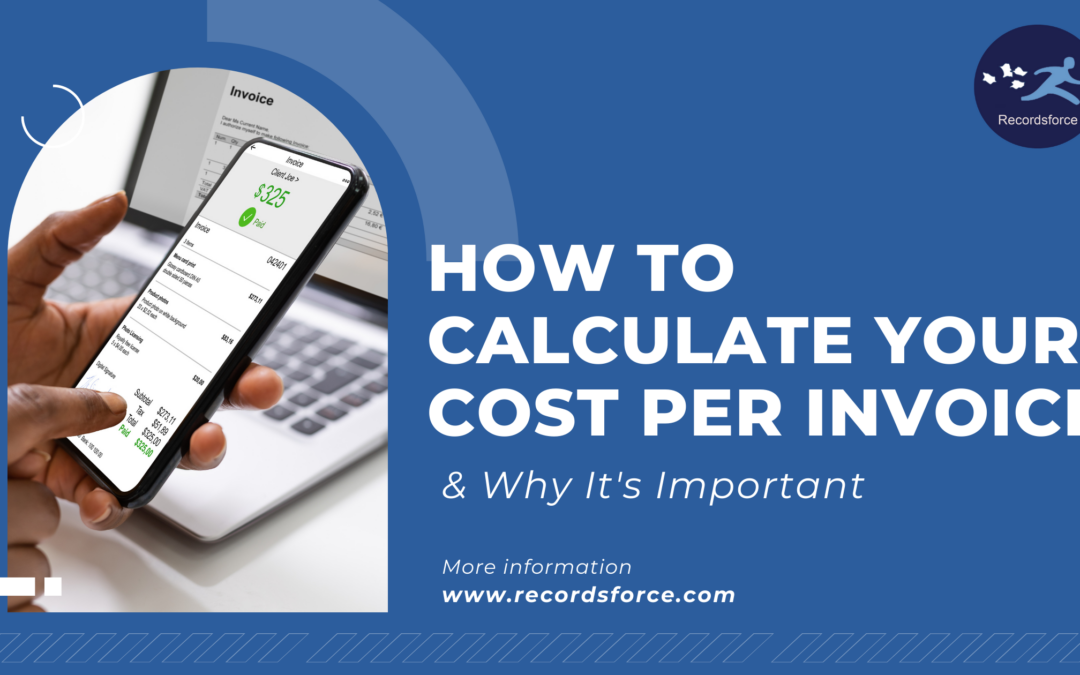Processing invoices from intake through payment is not a profit center for any company. Because of this, many companies don’t spend much time, if any, optimizing this process. Instead many rely on the age-old “this is how it’s always been done” mindset with no real measurement around it beyond “did it get paid in time.” The best operations, however, are always boiling down each process to a cost per number. For accounts payable, that number is cost per invoice. When considering the options for AP process automation, it’s impossible to determine if there is value in changing your current process if you don’t know what it’s costing you to process an invoice today.
So, how do you calculate this number? First, you have to break down all of the steps in the process and what resources are dedicated to those steps. How many staff members do you have in the accounts payable department and how much overhead is dedicated there? What systems are you using to store and review invoices, and how much does that cost per month? Is there a cost associated with payment processing? Once you combine all of those numbers, simply divide that number by the number of invoices per month your team processes.
Example:
You have 2 employees in AP, both making $40K per year (plus overhead lets call it $48K), so $96,000 total in people cost. You pay $12,000 per year in software for your approval workflow and invoice storage and your team processes 400 invoices per month.
Cost Per Invoice:
$96,000 + $12,000 = $108,000 / 12 months = $9000/Month
$9000 / 400 invoices per month = $22.50 per invoice
Is that a good price? Short answer, no. A healthy AP process should be somewhere well under $5.00 per invoice. So what do you do? Cut staff? Invest in cheaper software? Now that you know how to properly measure this process, you know that simply cutting staff or software will not have a positive impact on the operation. Why? Let’s say you cut one of those people out of the equation, you’ve still only lowered that cost per invoice to approximately $12 per invoice and now put more burden on the process. This further allows for more errors and potential late payment penalties if that person can’t keep up with the new demand.
This doesn’t even cover the functional steps of processing paper invoices. These steps can vary greatly by company, but we are going to use the most common elements of invoice processing for our example.
Functional Steps of Invoice Payment
- Mailroom function – Receive mail, sort it by department, open mail, deliver mail to AP Clerk.
- Organizing invoices for processing – Many companies assign AP processors to specific vendors or sections of the alphabet. In order to support this process, all inbound invoices must be sorted by vendor.
- Keying invoice data into the AP system – Getting the invoice information from the invoice and into the ERP or accounting system typically involves typing the invoice information into the system while holding the paper invoice at your desk.
- Coding invoice with general ledger (GL) information – Once an invoice is entered into the ERP, the coding of general ledger information is performed. If your company uses POs, the process can be automated, otherwise, it often requires a human to review the invoice and code it to the correct GL.
- Matching invoices to POs (Not done at all companies) – If you don’t have software to match POs, some companies physically match PO documents to invoices to create a voucher package.
- Matching invoices to packing slips (Not done at all companies) – Additionally, some companies match packing slips to their corresponding invoices through a manual matching process. This is time consuming and prone to human error.
- Seeking approval to pay invoices (Special rules apply) – In a physical invoice world, this can involve walking invoices to a department head’s desk and leaving it there hoping it finds its way back to the AP department, but typically requires the AP clerk to go back and retrieve the invoice once approved.
- Performing invoice research for vendor payment requests – In cases where the invoice isn’t approved in time to make the payment or when the invoice is paid in an amount differing from the amount shown, the vendor will call or email asking questions. This will require the AP clerk to find the original invoice and see if it has handwritten adjustments, which is often the key to resolving the disputed payment.
- Additional effort required to meet short pay deadlines – If you are trying to get that 2% for paying within 5 days, you probably have to babysit the invoice through each step in the process, eating a good portion of what you are saving by getting the invoice paid quickly!
- Check printing – If you still print checks, there’s the expense of the checks, the envelopes and the postage and printing to consider.
- Invoice storage – Once the dust has settled, you still have to manage and maintain the invoices for seven years. This typically involves filing the invoices in filing cabinets, then moving them to boxes for long-term storage after 18 months to two years. In offsite storage, there’s a monthly fee to store the boxes and a staggering fee to actually retrieve anything. In the event of an audit or lawsuit, this can become a significant cost.
- Invoice destruction – You can’t just throw them in the trash! A box of shredding will typically cost about $10.00.
The answer to cutting these costs? Outsource portions of the process.
Companies like Recordsforce can handle the entire invoice processing operation, or even just specific portions, like the front end ingestion and data entry. Recordsforce will collect all your invoices through a PO box or email inbox and then handle all of the data extraction of the information from invoices to get them into your approval workflow. The way the cost is broken down for outsourcing this process is typically per image for the invoices, and per character for the data extraction. So, say now instead of $96,000 in overhead, you are spending $1.96 per invoice processed with Recordsforce. This is what your cost per invoice becomes:
$1.96 X 400 invoices = $784 per month + $1000 per month in software = $1784
$1784 / 400 invoices per month = $4.46 per invoice
The savings alone speak for themselves, but in addition to this, a company like Recordsforce will also guarantee speed and accuracy in their contract delivery. Your AP process now becomes a very predictable and scalable process that does not simply grow in cost, or slow down considerably as you grow. Not to mention, we are SSAE-18 SOC II compliant, meaning we have the best in class protection for your documents. Recordsforce processes thousands of invoices every single day for companies across the country. If you are interested in learning more, don’t hesitate to reach out and we can help you calculate your existing cost per invoice versus what it might cost with us.