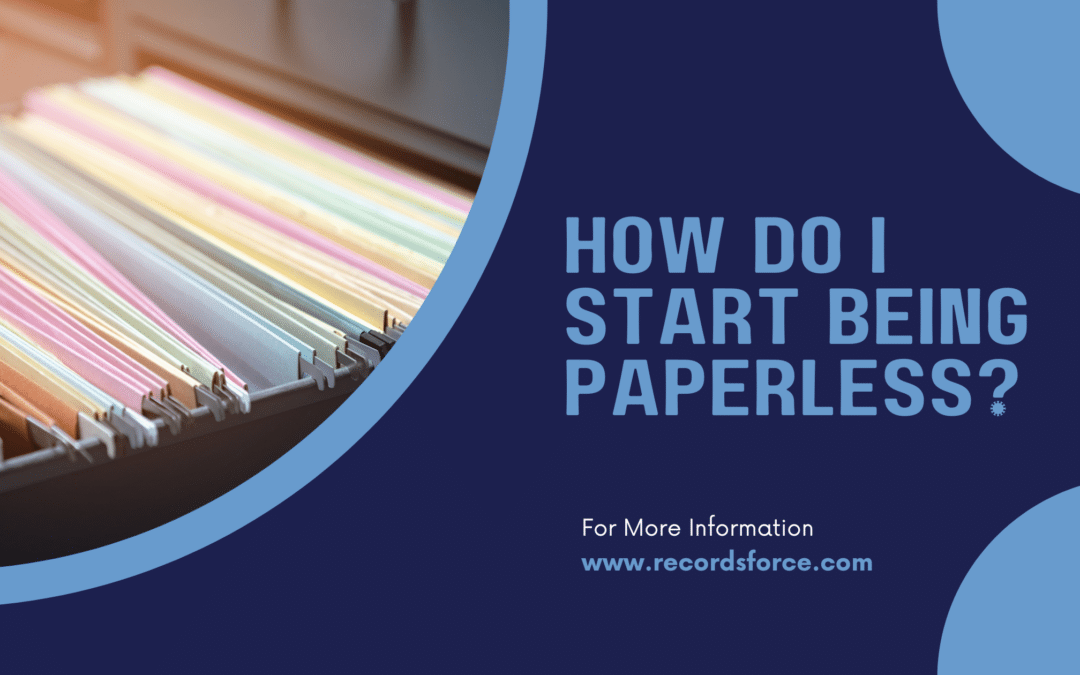There are many small but mighty steps you can take to become a paperless office, from scanning your backfile of documents to utilizing paperless cloud services for future processes. Not only do paper-heavy business processes waste time, they increase unnecessary costs and reduce productivity. Did you know that every 4-drawer file cabinet holds between 10,000-12,000 documents, occupies around 9 square feet of floor space, and costs $1,500 yearly to maintain? On top of that, according to an AIIM market study, going paperless can improve staff productivity by nearly 30%.
Not only is the dependence on paper and paper-based processes negative for the environment, but they also lack security. Loose documents can easily be lost, misplaced or even stored or organized illegally or non-compliantly. Luckily, there are plenty of options and advances in technology that make it possible to go paperless.
Here are ten ways to cut out efficiencies, reduce time wasted, cut overall costs, increase security and easily become a paperless office.
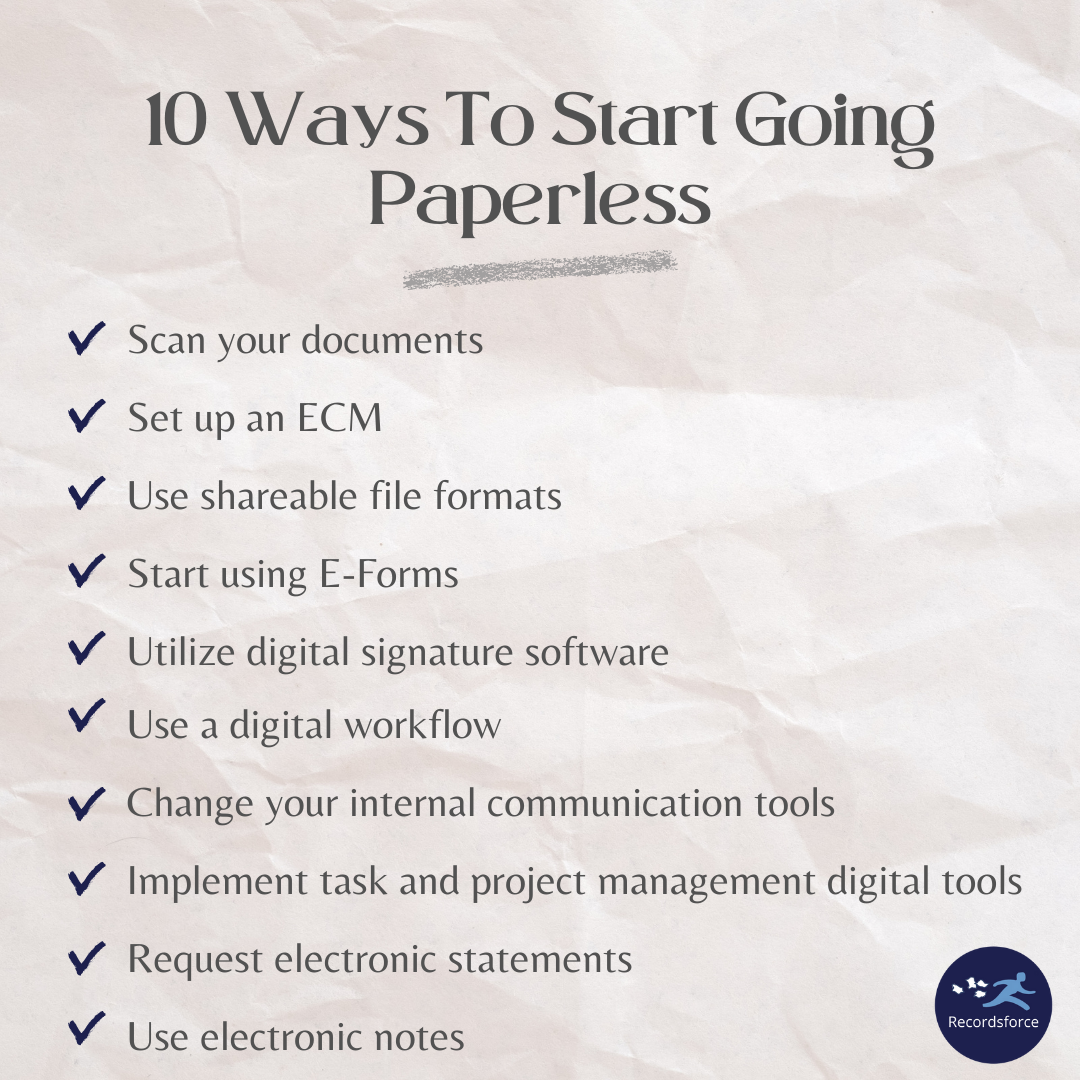
1. Scan your documents
Start by taking a look at all of your stored documents in your closets and filing cabinets. Make a plan to organize and shred the documents you don’t need (here is a guide for figuring out which documents to keep or shred) and reach out to a document scanning company to digitize the documents you still need access to. Digitizing your backfile will not only free up valuable real estate in your office, but it will make it easier to search for and find the information you need in a matter of minutes.
2. Set up an electronic filing and document management system
So your documents are scanned now, but where do they go and how do you find them? Set your organization up with an electronic content management system (ECM), like Recordsforce Cloud. These systems are built to help companies manage their digital assets and store, search, retrieve and manage their documents. Records and documents can all be secured to ensure only applicable users can see and change specific information. Access can be given on a user-by-user basis or by teams of users or a mixture of both.
3. Use shareable file formats
Start using shareable file formats like PDF, that allow you to share documents electronically. Or if you set yourself up with a document management system, you can easily share documents electronically without the need to convert documents to PDF. Not only can the users that you’ve given access to view the documents within the system, but there are also collaboration portals that provide a way to communicate and collaborate with external users in a controlled and monitored way.
4. Start using E-Forms
Another great way to go paperless and stay paperless is to start using E-Forms, also known as electronic forms or digital forms. They are the modern replacement for your paper forms and allow for the internal and external capture and sharing of information. By creating digital processes with E-Forms you can add speed and accountability to any document submission and review process, giving you all of the flexibility and control you need to run your operation paperlessly.
5. Utilize digital signature software
Using digital signature software, you can simplify the time-consuming and paper-heavy process of signing physical documents, then storing and exchanging them. This also saves costs on physical resources and even gives you an easier audit trail for record-keeping.
6. Use a digital workflow
Along with the digital signature software, digital workflow services allow you to route documents and the work that needs to be completed automatically to the right person. Not only would this assist in going paperless, but it would also eliminate the need to paper shuffle documents back and forth, accelerating completion and driving accountability into your organization’s critical business processes, all while boosting productivity.
7. Change your internal communication tools
No more passing paper, especially sticky notes, between staff. Use internal communication tools like Slack, Microsoft Teams or Google Suite to collaborate and notify your team of any updates.
8. Implement task and project management digital tools
Traditionally, companies used post-it notes, notebooks, to-do lists or even whiteboards to keep track of tasks and projects. Even more paper-intensive was the printing of lengthy reports. There are now many project management tools that work across multiple platforms to track roadmaps and allocate responsibilities across your organization. For example, at Recordsforce, we use our own proprietary business operating system, PACE. PACE measures the performance of our employees, tracks work through an entire process, and creates reports that help give insight, all while being completely cloud-based!
9. Request electronic statements
If your office is still sending and or receiving paper statements, like bank statements, invoices, etc., you can request paperless statements or use a digital invoicing software.
10. Use electronic notes
Computers, smartphones and tablets all come with electronic note capabilities. Utilize those applications instead of using a paper notebook and pen. This will not only help your organization to go paperless, but also gives you searchability to find the information you need more quickly.
Going paperless is not only good for the environment, but it makes your employees’ lives easier, and also helps you save time and money. Implementing these tools and tricks will improve productivity and help you to achieve your paperless goals.
Ready to start going paperless with document scanning, document automation and cloud services? Book a meeting or learn more at www.recordsforce.com.