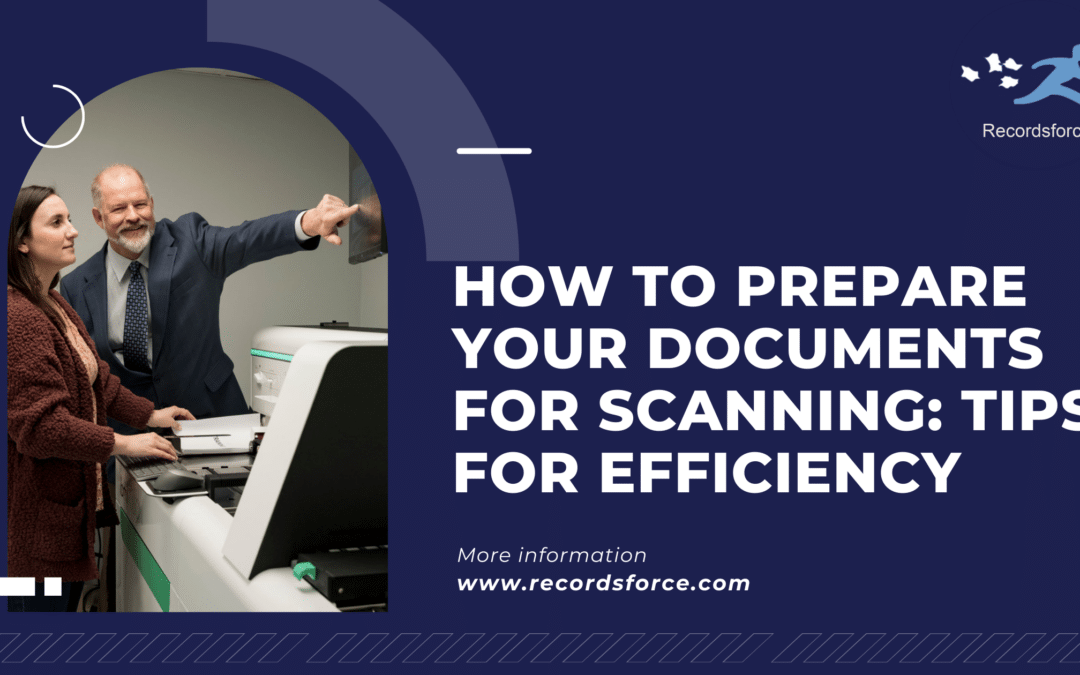Working with a document scanning provider is a smart way to digitize your business operations, but proper preparation is key to a successful project. By organizing and optimizing your documents beforehand, you can save time, reduce errors, and ensure high-quality digital files. Here’s a step-by-step guide to help you prepare effectively for your scanning project.
1. Organize Your Documents
A well-organized document collection ensures a smoother scanning process:
- Group Similar Documents: Sort papers by category (e.g., invoices, contracts, reports) to simplify indexing and retrieval.
- Eliminate Clutter: Remove duplicates, sticky notes, or unnecessary items to streamline scanning.
- Label and Index: Label folders or binders clearly to maintain structure and aid in digital organization.
2. Prepare Documents for Scanning
Physical preparation minimizes issues during the scanning process:
- Remove Staples and Paper Clips: Use staple removers to prevent damage to both the scanner and your documents.
- Flatten Folds and Creases: Smooth out any bent pages to avoid misfeeds or image distortion.
- Clean Pages: Wipe away dirt and dust with a soft cloth to ensure clear scans.
3. Manage Paper Sizes and Conditions
Mixed-size or fragile documents can complicate scanning:
- Separate by Size: Organize pages by size for consistent scanning.
- Use Sheet Protectors for Delicate Pages: Place fragile documents in protective sleeves for added care.
- Adjust Scanner Settings: Coordinate with your scanning provider to configure settings for mixed sizes.
4. Review Document Quality
Improving document quality beforehand results in better digital files:
- Remove Blank Pages: Eliminate non-essential pages to save space and reduce review time.
- Ensure Readability: Verify that all handwritten or faded text is legible. Rewrite if necessary.
- Repair Damage: Tape torn pages or create photocopies of irreparable documents to improve scan quality.
5. Coordinate with Your Scanning Provider
Collaboration with your provider ensures a seamless experience:
- Batch Preparation: Discuss batch sizes and preferred labeling methods, such as barcode coversheets.
- Provide Metadata: Share indexing fields or keywords that will make your digital files searchable.
- Clarify Compliance Requirements: Ensure the provider follows necessary security and regulatory standards.
6. Ensure Compliance and Security
Preparing sensitive documents requires attention to privacy and legal considerations:
- Confirm Retention Rules: Identify which documents must remain in physical form.
- Handle Sensitive Data Securely: Redact confidential information if needed.
- Meet Regulatory Standards: Verify compliance with industry-specific rules for data handling.
7. Test the Scanning Setup
Before starting, perform a trial run to address potential issues:
- Test Resolution: Confirm that settings like 300 DPI produce clear images without excessive file sizes.
- Choose File Formats: Decide on file types, such as searchable PDFs for text-based documents.
- Review Quality: Scan a small batch to ensure accuracy and clarity before proceeding.
8. Plan for Post-Scanning Organization
After scanning, you’ll need a strategy for handling physical and digital files:
- Decide on Physical Document Disposal: Store or securely shred paper copies, depending on retention requirements.
- Organize Digital Files: Save files with consistent naming conventions in structured folders.
- Back Up Data: Use a secure, redundant backup solution to protect your digital archives.
Conclusion
By taking the time to prepare your documents before working with a scanning provider, you can streamline the process, save time, and achieve high-quality results. Need help with document preparation or scanning? Let Recordsforce handle it! Our experienced team ensures your documents are digitized efficiently and accurately, so you can focus on your business.
Contact us today to get started on your scanning project!