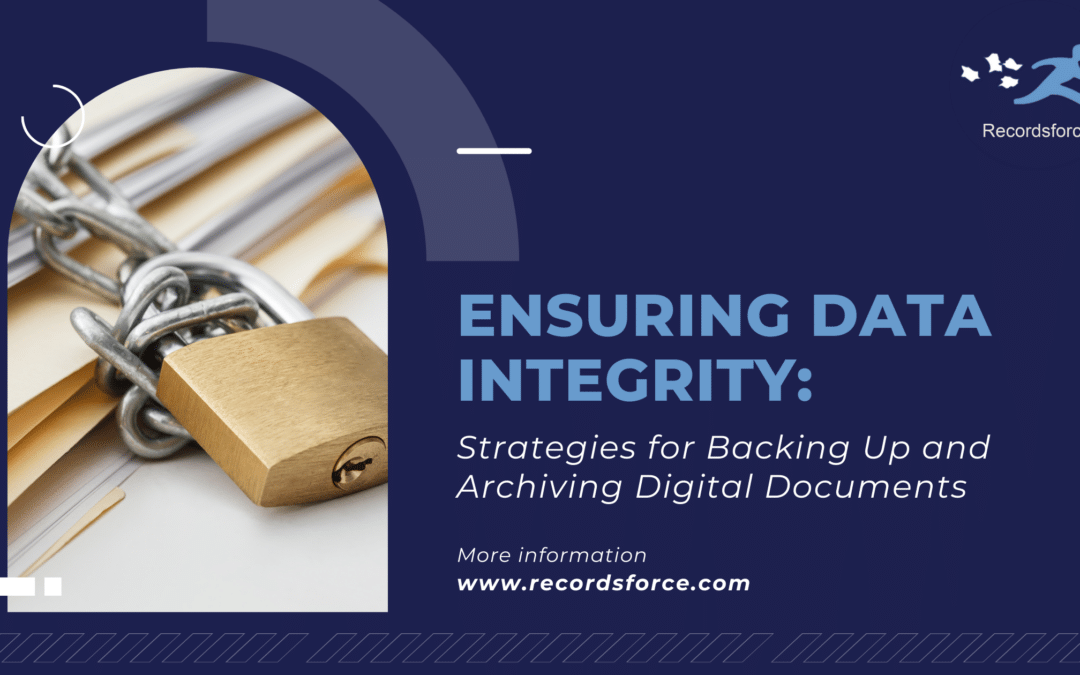From financial records to sensitive client information, ensuring your digital documents remain intact, accessible, and secure is critical. Backing up and archiving digital documents are essential strategies to protect your data against loss, corruption, and unauthorized access. Here’s how you can implement effective strategies for data backup and archiving.
Understanding the Importance of Data Integrity
Data integrity refers to the accuracy and consistency of data over its lifecycle. Compromised data can lead to financial loss, legal issues, and reputational damage. Ensuring data integrity involves protecting data from unauthorized modification, accidental deletion, and corruption due to hardware failures or cyberattacks.
Backup Strategies
1. Regular Backups
Performing regular backups is a fundamental step in ensuring data integrity. This involves copying your digital documents to a secure location at consistent intervals. Consider the following practices:
- Daily Backups: For critical data, daily backups ensure minimal data loss in case of an unexpected event.
- Incremental Backups: These backups only save changes made since the last backup, saving time and storage space.
- Full Backups: Periodically performing full backups ensures you have a complete copy of all your data.
2. Cloud Backups
Cloud storage solutions offer a reliable and scalable option for backing up digital documents. Benefits include:
- Accessibility: Access your data from anywhere with an internet connection.
- Redundancy: Cloud providers often store data in multiple locations, ensuring data redundancy.
- Security: Reputable cloud providers offer robust security measures, including encryption and access controls.
3. Offsite Backups
Storing backups offsite protects your data from physical disasters such as fires or floods. This can be achieved by:
- Using Cloud Services: As mentioned, cloud storage inherently provides offsite backup.
- Physical Offsite Storage: Regularly transporting physical backup media, like external hard drives, to a secure offsite location.
4. Automated Backup Solutions
Automation minimizes the risk of human error and ensures backups occur regularly. Many backup software solutions offer automated scheduling and real-time backups, ensuring your data is always up-to-date.
Archiving Strategies
1. Data Categorization
Before archiving, categorize your data based on its importance and retention requirements. This helps determine what needs to be archived and for how long. Categories might include:
- Critical Data: Financial records, legal documents, and client information.
- Operational Data: Internal communications, project files, and operational logs.
- Redundant Data: Outdated files that may still hold historical value.
2. Compliance and Retention Policies
Develop and adhere to data retention policies that comply with industry regulations and legal requirements. This ensures you retain necessary documents for the required periods and securely dispose of them when no longer needed.
3. Secure Archival Storage
Choose a secure storage solution for your archived data. Options include:
- Cloud Archival Solutions: Many cloud providers offer specialized archival storage designed for long-term retention and security.
- Cold Storage: Offline storage solutions, such as tape drives, provide cost-effective long-term storage for infrequently accessed data.
4. Data Integrity Checks
Regularly perform integrity checks on your archived data to ensure it remains incorrupt and accessible. This involves:
- Checksum Verification: Using checksums to verify the integrity of files.
- Regular Audits: Periodically auditing archived data to detect and address any potential issues.
Implementing a Comprehensive Strategy
Implementing a comprehensive strategy for backing up and archiving digital documents involves combining these practices to suit your organization’s specific needs. Consider the following steps:
- Assess Your Needs: Evaluate your data volume, importance, and compliance requirements.
- Choose the Right Tools: Select backup and archival solutions that align with your needs, such as cloud storage, automated backup software, and secure archival solutions.
- Develop Policies: Establish clear policies for data backup, retention, and disposal.
- Train Your Team: Ensure your team understands the importance of data integrity and follows best practices for backup and archiving.
- Regular Reviews: Periodically review and update your strategies to address evolving threats and changing business needs.
Conclusion
Ensuring data integrity through effective backup and archiving strategies is essential for safeguarding your digital documents. By implementing regular backups, utilizing cloud solutions, adhering to compliance requirements, and performing regular integrity checks, you can protect your data from loss, corruption, and unauthorized access. Invest in the right tools and policies to keep your data secure and ensure the continued success of your organization.